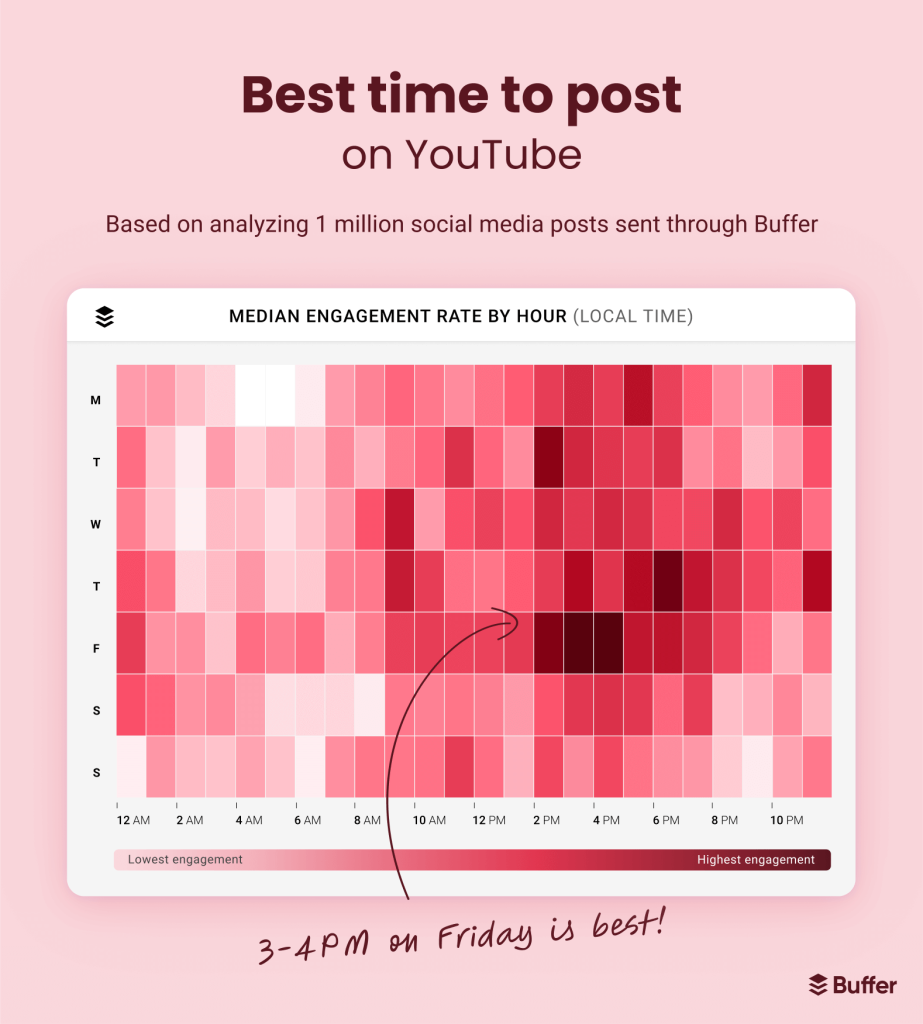Finding the best time to post on YouTube can greatly impact your channel’s success. It can increase views, engagement, and subscriber growth.
YouTube is a massive platform with millions of creators uploading videos daily. With so much content, timing your uploads can be the key to standing out. Understanding when your audience is most active can help your videos reach more viewers.
Posting at the right time can ensure your content gets seen by as many people as possible. This simple strategy can make a big difference in your channel’s performance. Let’s explore how you can find the best times to post and why it matters for your YouTube journey.
Importance Of Timing On Youtube
Understanding the best time to post on YouTube can significantly affect your video’s success. Posting at the right time can help your content reach a wider audience, boost engagement, and increase views. Timing is a crucial factor in your overall YouTube strategy.
Impact On Views
Posting at the right time can lead to more views. When you post, your subscribers get notifications. If they are online, they are more likely to watch immediately. This initial boost can help your video gain traction. YouTube’s algorithm favors videos with high initial views. This means the more views you get early on, the more likely your video will appear in recommendations and search results.
| Time of Day | Potential Views |
|---|---|
| Morning (6 AM – 9 AM) | Medium |
| Afternoon (12 PM – 3 PM) | High |
| Evening (6 PM – 9 PM) | Very High |
| Late Night (10 PM – 1 AM) | Low |
Influence On Engagement
Engagement includes likes, comments, and shares. Posting when your audience is active can boost engagement. Higher engagement signals to YouTube that your content is valuable. This can help your video reach even more viewers. Timing also affects how quickly viewers respond to your content. Quick responses can create a snowball effect, increasing your video’s popularity.
Here are some tips for timing your posts to maximize engagement:
- Know your audience’s time zone: Post when they are most active.
- Use YouTube Analytics: Check when your viewers are online.
- Experiment with different times: Find what works best for your channel.
By understanding and leveraging the best time to post, you can optimize your YouTube strategy, enhance visibility, and foster a more engaged community.
Analyzing Your Audience
Analyzing your audience is crucial for determining the best time to post on YouTube. Understanding your audience helps you reach them when they are most active. This increases your chances of higher engagement and visibility.
Demographics
Demographics play a key role in understanding your audience. They include age, gender, location, and language. Knowing these details helps you tailor your content to suit their preferences. For example, younger audiences might prefer watching videos after school hours. On the other hand, working adults might watch during lunch breaks or evenings.
Location also impacts viewing times. If your audience is global, you need to consider different time zones. Tools like YouTube Analytics provide insights into the demographics of your viewers. Use this data to plan your posting schedule effectively.
Viewing Habits
Viewing habits reveal when your audience is most active on YouTube. This includes the days and times they watch videos. Regularly reviewing your YouTube Analytics helps you spot patterns. For instance, if you notice a spike in views on weekends, plan to post new content then.
Consider the type of content you create. Tutorial videos might be more popular during weekdays when people seek help. Entertainment content might perform better during evenings or weekends. Adjust your posting schedule based on these viewing habits to maximize reach.
Understanding Youtube Analytics
Discover the best time to post on YouTube by analyzing viewer data. Maximize engagement by scheduling uploads when your audience is most active. Boost your video’s reach with optimal timing.
Understanding YouTube Analytics is crucial for optimizing your video performance. It gives you insights into your audience’s behavior. This data helps you tailor your content for better engagement.
Key Metrics
Key metrics in YouTube Analytics include watch time, views, and audience retention. Watch time shows the total minutes people spend watching your videos. Views indicate how many times your video has been watched. Audience retention measures how well viewers are sticking with your video from start to finish. Other important metrics are click-through rate and average view duration. Click-through rate shows how often viewers click on your video after seeing the thumbnail. Average view duration tells you the average time people spend watching each video. These metrics help you understand what content works best for your audience.
Using Data To Inform Timing
Using data to inform timing can improve your video’s reach. YouTube Analytics shows you when your viewers are most active. Check the “When your viewers are on YouTube” report in the Analytics tab. This report highlights the days and times your audience is most engaged. Experiment with posting at different times. Track the performance using YouTube Analytics. Look for patterns in views and engagement. Adjust your posting schedule based on these insights. Consistency is key. Posting at the right time can lead to higher engagement and better results. “`
Best Days To Post
Choosing the best days to post on YouTube can significantly impact your video’s success. Timing your uploads right ensures better reach and engagement. This section will guide you on the most effective days to post your YouTube content.
Weekday Vs Weekend
Deciding whether to post on a weekday or weekend can be challenging. Each has its own advantages.
- Weekdays: Many people browse YouTube during work breaks or after work hours. Posting on weekdays can catch viewers during these times.
- Weekends: People have more free time to watch videos. Posting on weekends can lead to higher engagement.
To summarize, weekdays are great for consistent viewers. Weekends are ideal for capturing more leisure viewers.
Optimal Days For Specific Niches
Different niches perform better on different days. Here’s a breakdown:
| Niche | Best Days to Post |
|---|---|
| Tech Reviews | Tuesday to Thursday |
| Fitness & Health | Monday, Wednesday |
| Gaming | Friday, Saturday |
| Vlogs | Sunday |
For Tech Reviews, weekdays work well as people research during work. Fitness & Health content sees more engagement at the start and middle of the week. Gaming videos are best on weekends when gamers have free time. Vlogs perform better on Sundays when people relax.
Ideal Posting Times
Knowing the ideal posting times on YouTube can boost your channel’s growth. Timing your uploads strategically ensures maximum visibility and engagement. This section highlights the best times to post your videos for optimal reach.
Morning
Posting in the morning can be highly effective. Many viewers start their day by checking YouTube. Uploading between 9 AM and 11 AM can capture this audience. Morning posts also benefit from viewers in different time zones.
Afternoon
Afternoon slots are ideal for reaching a diverse audience. Many people take breaks during lunch. Posting between 1 PM and 3 PM can tap into this traffic. This time is also good for students returning from school.
Evening
Evening uploads can attract a large number of viewers. Many people watch YouTube after work or school. Posting between 5 PM and 7 PM is a great choice. This period sees high engagement and prolonged watch times.
Time Zones Considerations
Time zones play a crucial role in video visibility. Your audience might be spread across different regions. Consider using YouTube analytics to identify your audience’s location. Adjust your posting times to align with their peak activity hours.
Take into account both your local time zone and your audience’s time zones. This approach ensures your content reaches the maximum number of viewers.
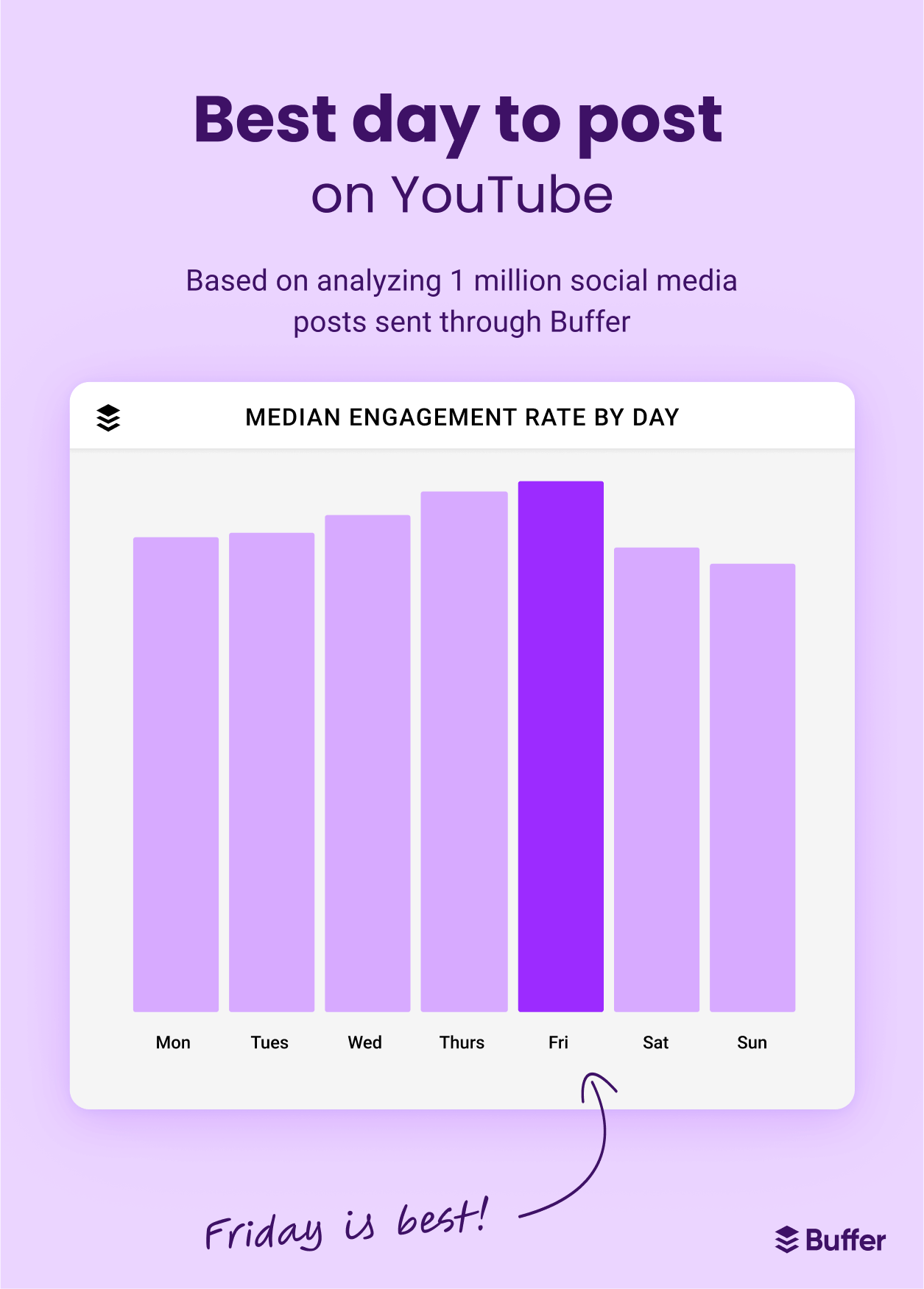
Credit: buffer.com
Experimenting With Different Times
Experimenting with different times can help find the best moment to post on YouTube. Testing different hours and days can uncover patterns. These patterns can lead to better engagement and more views. Let’s explore how you can experiment and adjust your strategies.
Testing And Measuring Results
Start by posting videos at different times. Choose various days and hours. Track the performance of each video. Look at views, likes, and comments. Note the differences. This will help you see which times get the best results.
Use YouTube Analytics to measure performance. This tool shows detailed insights. Check the watch time and audience retention. Find the times when viewers are most active. This data can guide your posting schedule.
Adjusting Strategies
Once you have enough data, adjust your strategy. Focus on the times with higher engagement. Experiment with slight variations. Post videos 30 minutes earlier or later. See if this affects the results.
Keep testing and refining your schedule. Trends and audience behavior can change. Stay flexible and adapt to new patterns. This will help maintain high engagement.
Utilizing Youtube’s Scheduled Publishing
Understanding the best time to post on YouTube is crucial for maximizing your video’s reach. One effective strategy to ensure your videos go live at the optimal time is utilizing YouTube’s scheduled publishing. This feature allows you to set a specific date and time for your video to be published. This ensures it reaches your audience when they are most active.
Benefits Of Scheduling
There are several benefits to using YouTube’s scheduling feature:
- Consistency: Maintaining a regular posting schedule builds audience trust.
- Time Management: Create content in advance and focus on other tasks.
- Optimal Timing: Post at peak times, even if you’re not available.
- Global Audience: Cater to viewers in different time zones.
How To Use Scheduling Feature
Follow these simple steps to schedule your YouTube video:
- Go to YouTube Studio and click ‘Create’.
- Select ‘Upload Videos’.
- Choose your video file and fill out the details.
- In the ‘Visibility’ section, select ‘Schedule’.
- Pick the date and time you want your video to be published.
- Click ‘Schedule’ to confirm.
Here’s a quick overview in table format:
| Step | Action |
|---|---|
| 1 | Go to YouTube Studio |
| 2 | Click ‘Create’ |
| 3 | Select ‘Upload Videos’ |
| 4 | Choose your video file |
| 5 | Fill out the details |
| 6 | In ‘Visibility’, select ‘Schedule’ |
| 7 | Pick date and time |
| 8 | Click ‘Schedule’ |
By following these steps, you can ensure your videos are published at the best times. This helps you reach your audience when they are most likely to watch. It also helps with time management and maintaining a consistent posting schedule.
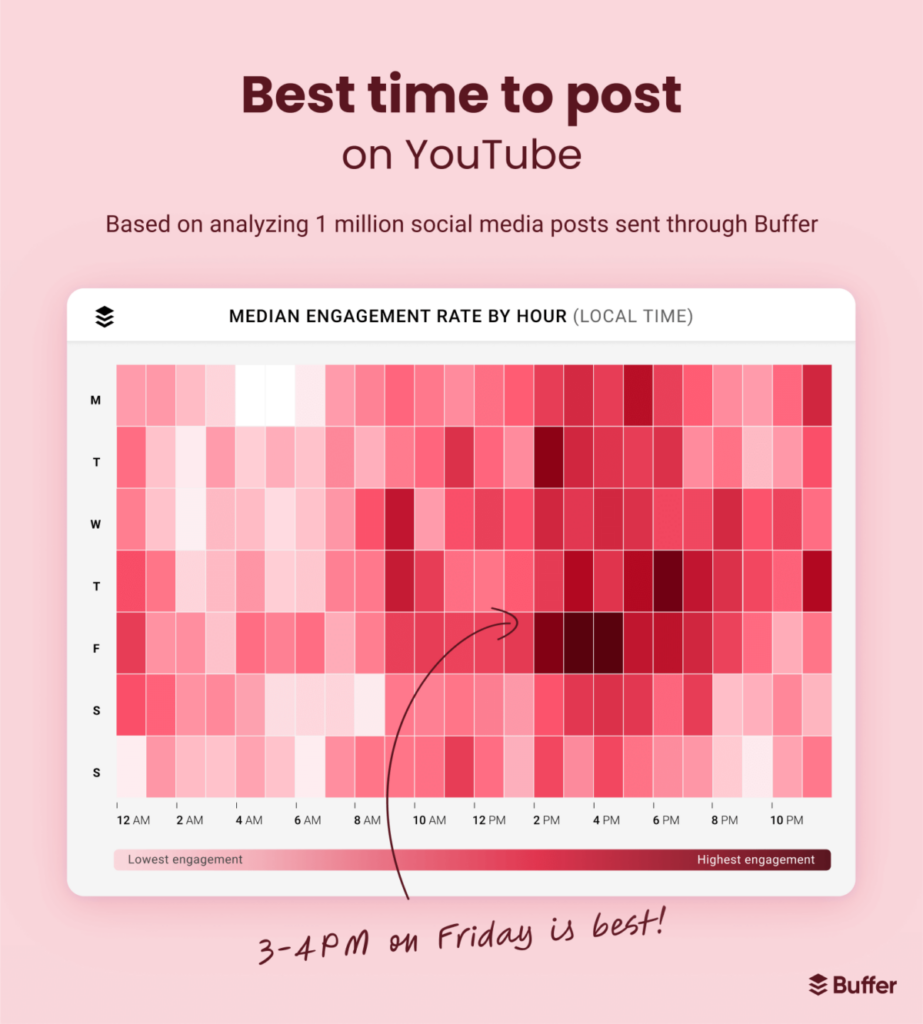
Credit: influencermarketinghub.com
Maximizing Engagement Post-publication
Maximizing engagement post-publication is crucial for growing your YouTube channel. After uploading a video, your work is not done. Engaging with your audience and promoting your content helps increase visibility and interaction. Here are some effective strategies to boost engagement after posting a video.
Responding To Comments
Engaging with viewers in the comments section shows you value their input. Respond to questions and thank viewers for their feedback. This builds a community and encourages more interaction. Regularly check for new comments and reply promptly. This keeps the conversation going and your video active.
Promoting On Other Platforms
Share your YouTube video on social media platforms like Facebook, Twitter, and Instagram. This brings more viewers from different sources. Create engaging posts that include a link to your video. Use eye-catching thumbnails and brief descriptions to attract attention. Promote your content in relevant online communities and forums. This helps reach a broader audience and increases views.
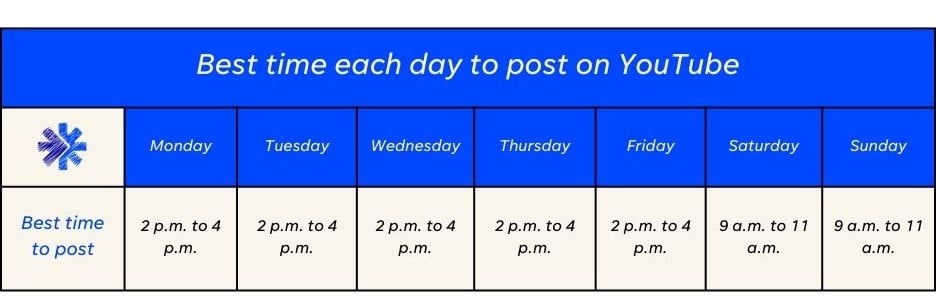
Credit: www.wordstream.com
Frequently Asked Questions
What Is The Best Time To Post On Youtube?
The best time to post on YouTube is typically between 12 PM and 4 PM. This timing allows your video to gain traction before peak viewing hours in the evening.
Does Posting Time Affect Youtube Views?
Yes, posting time does affect YouTube views. Posting during peak hours increases the chance of higher engagement and visibility.
When Do Most People Watch Youtube Videos?
Most people watch YouTube videos in the evening, especially between 7 PM and 10 PM. This is when users are most active.
Should I Post On Weekends Or Weekdays?
Posting on weekends can be beneficial. Many users are more active and have more free time to watch videos.
Conclusion
Choosing the best time to post on YouTube can boost your views. Pay attention to your audience’s habits. Analyze your YouTube analytics for insights. Experiment with different posting times. Track performance regularly. Consistency is key. Keep creating quality content. Engage with your viewers.
Your efforts will pay off over time. Happy posting!